What Is Clickstream Analysis?
In website analytics, a clickstream or click path is the sequence of pages a user visits on a website. Thus, clickstream analysis is simply the process of analyzing what pages a user visits (and in what order) on a website. This allows webmasters to better understand how their website is being used, and where they can make improvements.
Often, clickstream analysis factors in various analytics, such as user or session analytics, to compare how different groups of users interact with the same website. User analytics, like the user's gender (if that data is available), allow webmasters to see how their content appeals to different audiences. Session analytics, like how the user reached the website, allow webmasters to compare their traffic sources.
Applications of Clickstream Analysis
Clickstream analysis has a wide range of applications. Using just clickstream data, webmasters can identify which pieces of content may need to be improved and optimize the links between other pieces of content. However, combining clickstream data with session analytics — to compare traffic channels or advertising strategies — may be most popular.
Comparing traffic channels
Webmasters can use clickstream analysis to compare traffic channels if they know how their users first reached the website. With most website analytics tools, webmasters will have this information; for example, whether a given user reached the website through a search engine, social media, or by typing the website's URL into their browser.
From the clickstream data itself, a webmaster may be able to identify that users from certain channels view more or less pages, on average. For example, they may notice that users from search engines view twice as many pages as users from social media. As a result of this, the webmaster may choose to focus more resources on the former channel.

Comparing advertising strategies
Webmasters that use paid advertising to drive visitors to their website can go one step further and compare individual advertising strategies. Just like before, a webmaster can compare how users from various advertising media interact with their website, to see where advertising is most effective.
Sometimes. clickstream data may also include information about what actions users take, and not just what pages they visit. If this is the case, websites like online shops may choose to compare various advertising strategies against the number of sales made through them, and not the number of pages visited.
Improving existing content
Clickstream analysis can still be incredibly powerful, even without session analytics. By looking at the path users take through a website, webmasters are able to see where users "drop off". With this information, they can choose to improve the pieces of content which caused users to leave the website.
Interlinking between existing content
Similarly, clickstream data alone can be used to interlink between existing content. Interlinking is simply the process of linking between pages on the same website. With clickstream data, webmasters can identify pages with few links (as more users might be leaving the website on those pages) and add more of them.

How to Do Clickstream Analysis
Clickstream analysis is surprisingly easy to get started with. In just four steps, you can begin to gain insights on the behavior of your website's users.
1. Understand your objectives
It may sound cliche, but the first step in effective clickstream analysis is understanding your objectives. Its helpful to know whether you are using clickstream analysis to review your traffic channels and advertising strategies or to improve your content and its interlinking. Once you know this, the remaining steps will be much easier.
2. Collect and visualize data
Like with any data analysis, the next step in clickstream analysis is to collect the data itself. There are numerous ways to collect clickstream data which we'll discuss later. Following the collection, it's helpful to have a way to visualize or otherwise review the data in a convenient format. This may be offered by the same tools used for data collection.
3. Identify patterns and exceptions
Generally speaking, data analysis is all about identifying patterns and exceptions. Regardless of what you are trying to achieve with clickstream analysis, you will want to look at patterns and exceptions in the way users interact with your pages. If you are comparing traffic channels or advertising strategies, also look at patterns and exceptions in how users from varying sources interact with your website.
4. Draw and implement conclusions
After analyzing the patterns and exceptions in clickstream data, you should be able to draw conclusions about the pages on and users of your website. Finally, you can implement these conclusions to improve your website.

How to Collect Data for Clickstream Analysis
Like with any kind of data analysis, a crucial part of clickstream analysis is being able to collect accurate data. Thankfully, due to the web-based nature of clickstream analysis, collecting data couldn't be easier. There are dozens — if not hundreds — of tools you can install on your website to collect this data.
One of the most popular tools for clickstream data, along with other website analytics, is Google Analytics. The tool allows you to track how many visitors your website receives, but also how they interact with your website. Importantly, it offers a wide variety of user and session analytics which can be used to augment clickstream data.
For an easy introduction to clickstream analysis with Google Analytics, find the "Behavior" category in the menu bar on the left-hand side. Then, choose "Behavior Flow". This will show you a flowchart of the sequence of pages users visit on your website. Above the first step, you can choose what metric to compare the clickstream to. For example, if you choose "Source", you can see the clickstream for user groups from different traffic channels.
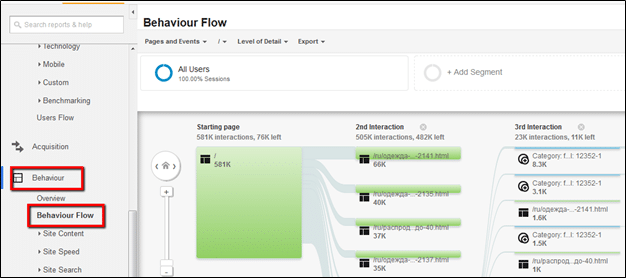
Final Thoughts
Clickstream analysis is a powerful way to understand how visitors interact with your website. Alone, clickstream data can allow you to improve your content and the links within it; however, when coupled with user or session analytics, clickstream data can provide plenty more insights.








